
Document Management vs. Content Management – What’s the difference?
As today’s organizations seek innovation to simplify their business processes and amplify their potential, technology has risen to the challenge. Emerging tools compete for niches in this fierce marketplace by making incremental improvements on tried and tested technological stacks. And why not? Even marginal improvements in technology have time and again resulted in paradigm shifts in efficiency. And thereby, moved bottom lines.
However, a byproduct of this competitive landscape is the continual evolution of business solutions. A number of products serve a similar purpose. And the key differences between such products, although significant, may be invisible to the naked eye. A shared parentage of foundational technology also means that while two such products may be remarkably different, considerable overlap is inevitable.
To automate mundane and repeatable processes, companies are increasingly adopting different AI-driven software solutions. A wide range of alternatives are available, but the right solution can be elusive if the boundaries between the approaches aren’t clearly defined.
A business may, for instance, be looking for cost-effective methods for collecting, storing, sorting, sharing, and documenting digital data. While managing business information, it can be challenging to keep track of all the acronyms involved with enterprise content.
Content management systems (CMS) and Document management systems (DMS) perform similar tasks. These technologies differ, however, in significant ways.
But first, what are document management and content management systems?
Document Management System (DMS)
A document management system allows you to capture, index, and store a wide variety of documents in a single platform. The solution helps manage files that were once paper, in a digital format. Additionally, the filing system serves as a central database for storage, making it easier to find documents when needed.
The Capabilities of DMS –
- A DMS captures scanned images of paper documents to capture content.
- The digital images of the documents are then indexed using key values.
- Visual marks and handprinted characters can be supported using Optical Character Recognition (OCR).
- DMSs can integrate with workflow management tools or come with built-in workflow features.
- DMSs enable users to refer to current versions of documents and revert to previous ones if necessary.
- DMSs can help users organize and search documents by category, keyword, and type.
In a nutshell, the DMS process flows as follows:
Capture>> Index >> Archive >> Retrieve (Search)
Electronic Content Management System (ECMS)
An Electronic Content management system aims to manage broader digital content beyond just documents. A variety of features in an ECMS integrate document management with digital asset management. For instance, a “file” can include documents plus any other digital asset such as sound files, videos, images, etc. . All can be searched and accessed through the system. Thus, making it extremely flexible for many types of businesses.
In addition to doing everything a DMS can do, an ECMS may also include No-Code Automation features, and some AI capabilities to better handle unstructured content. This allows even non-technical users to model processes, automate forms and workflows using the graphical user interface (GUI).
In a nutshell, the ECMS workflow is as follows:
Capture (any type of digital asset) >> Index >> Archive >> Retrieve/Search >> Automate
So as can be seen both DMS and ECMS share many similarities as well as differences. For better understanding, let’s look at how they overlap.
How are ECMS and DMS similar?
The few similarities of these systems are listed below.
- SaaS-based technology
SaaS, The Software as a Service technology, involves hosting information on third-party servers that are made available over the web to users. With all the data stored safely in the cloud, it is easy to run both DMS and ECMS on third-party servers. Any device with a secure internet connection can access the data.
- Centralized Data Storage
Both ECMS and DMS provide a central database that keeps all confidential business information secure. Although the documents are readily available in the cloud, restricting database access to specific roles and actions is a huge benefit.
- Easy Workflow
Both DMS and ECMS can collect and store data systematically. You can easily search the files you need by indexing the documents. Unlike files stacked up in the system, the information stays intact. The benefit of both platforms is that you can seamlessly search and retrieve the information you need.
- Highly secure
They both guarantee high levels of security for safeguarding your confidential business data. It prevents unauthorized access to the system. Moreover, it enables the recovery of accidentally deleted files in no time. Back up your data automatically via the cloud.
The key differences between Document Management and Electronic Content Management
So, if both the tools offer more or less the same functionality, what’s the difference? The main difference lies in the type of digital assets that can be managed by the system.
- Information management
Each system handles different types of digital assets, which is where the big difference between them lies. Document management systems work best with structured documents, such as PDF files, Word files, and PowerPoint presentations. These files can be digitized and tracked over the lifecycle of the content. On the other hand, an ECMS can manage a wide variety of information, both structured and unstructured. An ECMS can also handle rich media, including audio, video, other content, in addition to documents involved in DMS.
- Features
DMSs have advanced content-capturing capabilities. ECMSs are less likely to include imaging and scanning features such as OCR, while document management software does.
- Goals
DMSs are primarily used to manage files and control access to information, while ECMSs have a broader focus on managing generic digital assets.
- Purpose
A document management system is primarily responsible for preserving regulatory compliance and managing the lifecycle of documents. It functions as a digital filing cabinet. It provides workflow, cataloging, updating, and monitoring as standard features.
In contrast, electronic content management systems do more than store and manage organizations’ files and documents.
To summarise:
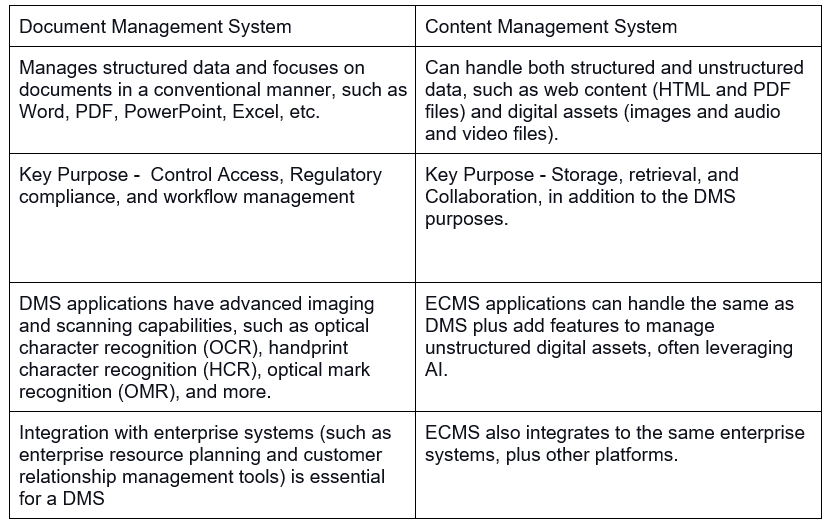
So, is an ECMS a DMS on steroids?
One could argue that technically a DMS is a predecessor to ECMS. However, depending on the organization a simple DMS may be all that is needed to manage documents. Among the standard features of ECMS is the management of digital assets, modeling business processes, and more.
While both solutions complement each other, they have distinct functionalities that serve as valuable business tools when deployed correctly.
It’s worth mentioning that at the level of a small business, DMS and ECMS have similar functionality. The functionalities diverge at the level of an enterprise. So a good first step is to examine your requirements in terms of the goals, features, data management, and purpose as described above, to zero in on the right final solution for you.

dbs Software & Services (dbs) is a long-standing provider of document management and process automation solutions for education and business, and the exclusive provider of Tessi Docubase® in North America.
Tessi Docubase® is an enterprise-grade modular, secure, and easy-to-use document management system that seamlessly integrates with Business Information Systems. Its secure architecture and a broad range of features make it the perfect solution for a wide range of enterprises and use cases.
dbs LiveForms, is a low-code Business Process Automation platform. Its sole focus is simplifying complex processes by automating repetitive steps – from data capture to alerts, notifications, email confirmations, and everything in between quickly, without involving a programmer.
dbs eSign is a cloud-based electronic signature solution that allows users to manage the signing process for a document, from upload to signing and sealing, from any mobile device or computer.


Leave A Comment